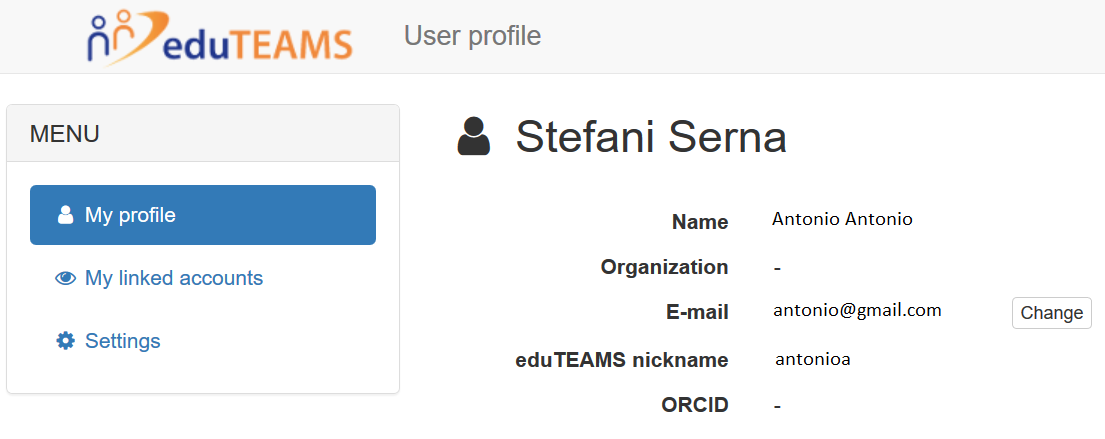Activity: register at eduTEAMS
To get started with eduTEAMS, all users, regardless of their role, need to register on the eduTEAMS Service at eduTEAMS:
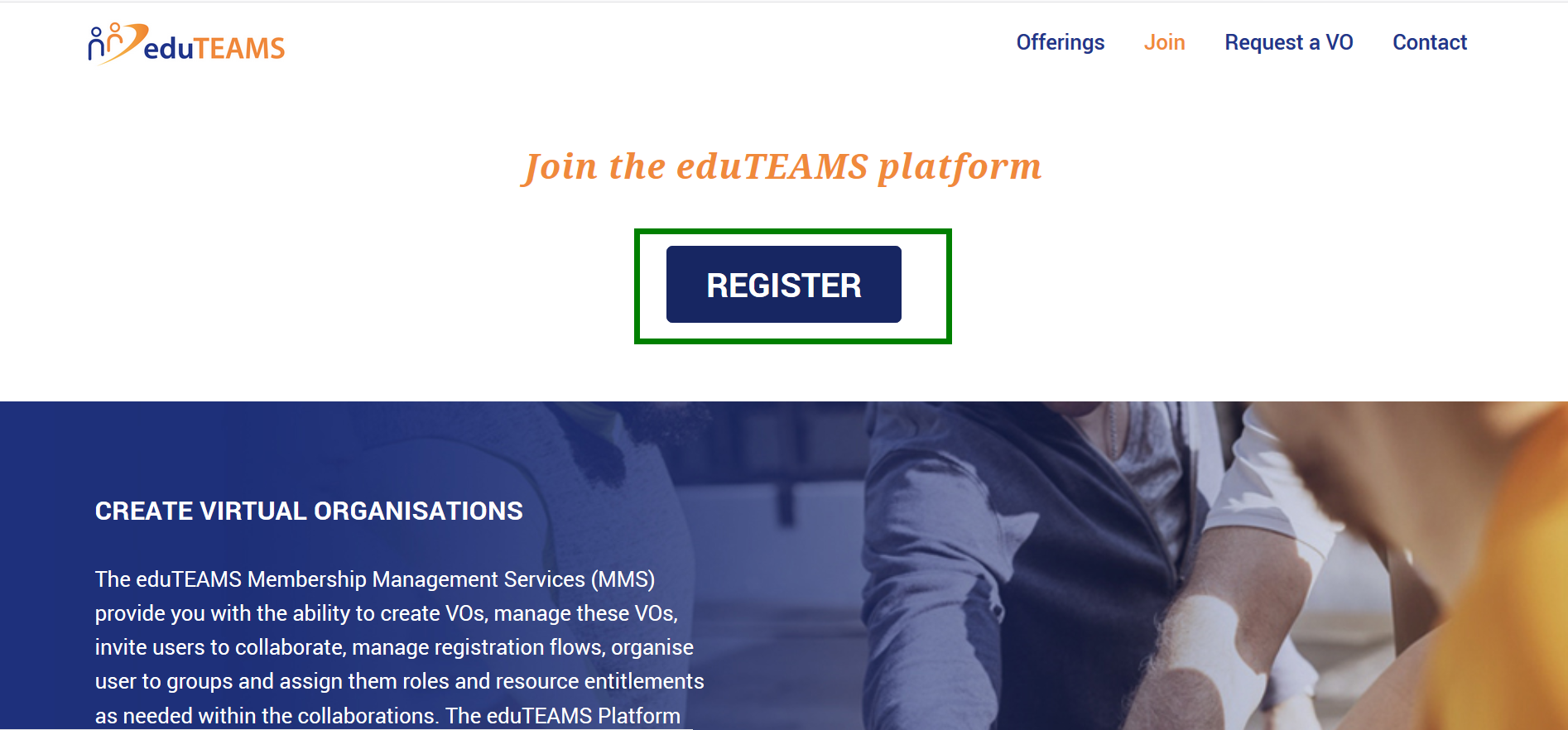
When you click the “JOIN” button, you will be presented with a screen on which you will have to select your organisation’s Identity Provider where you will be authenticated. If your organisation is not listed, you might want to search/choose “ORCID” or “Google”.
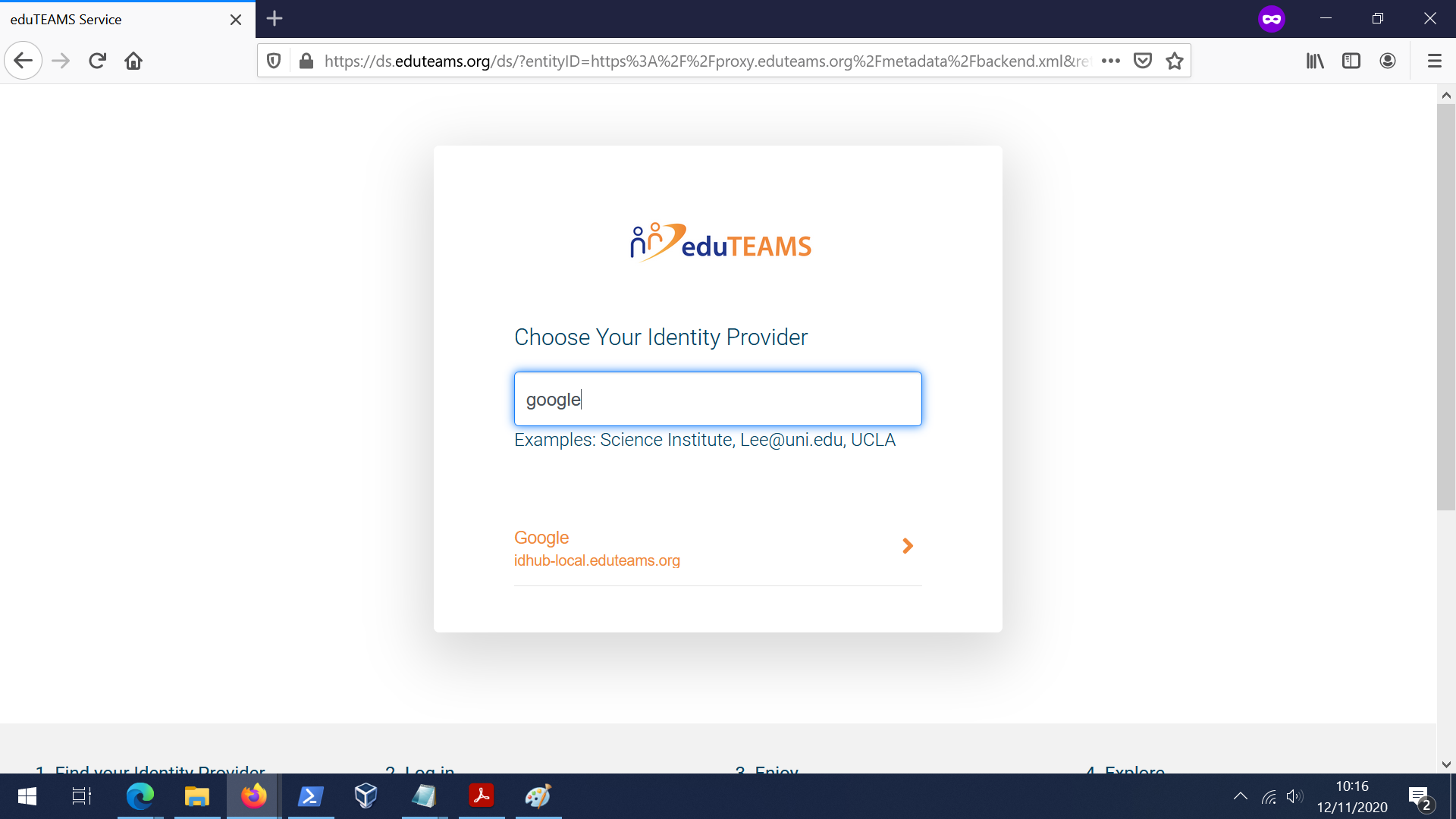
You will be redirected to the Identity Provider you have selected. After you have been successfully authenticated, you will be redirected to the eduTEAMS Registration Form, where you have to fill in the data. The fields Name and E-mail are pre-filled, based on your account attributes. The field Username should be added and will be used as eduTEAMS nickname.
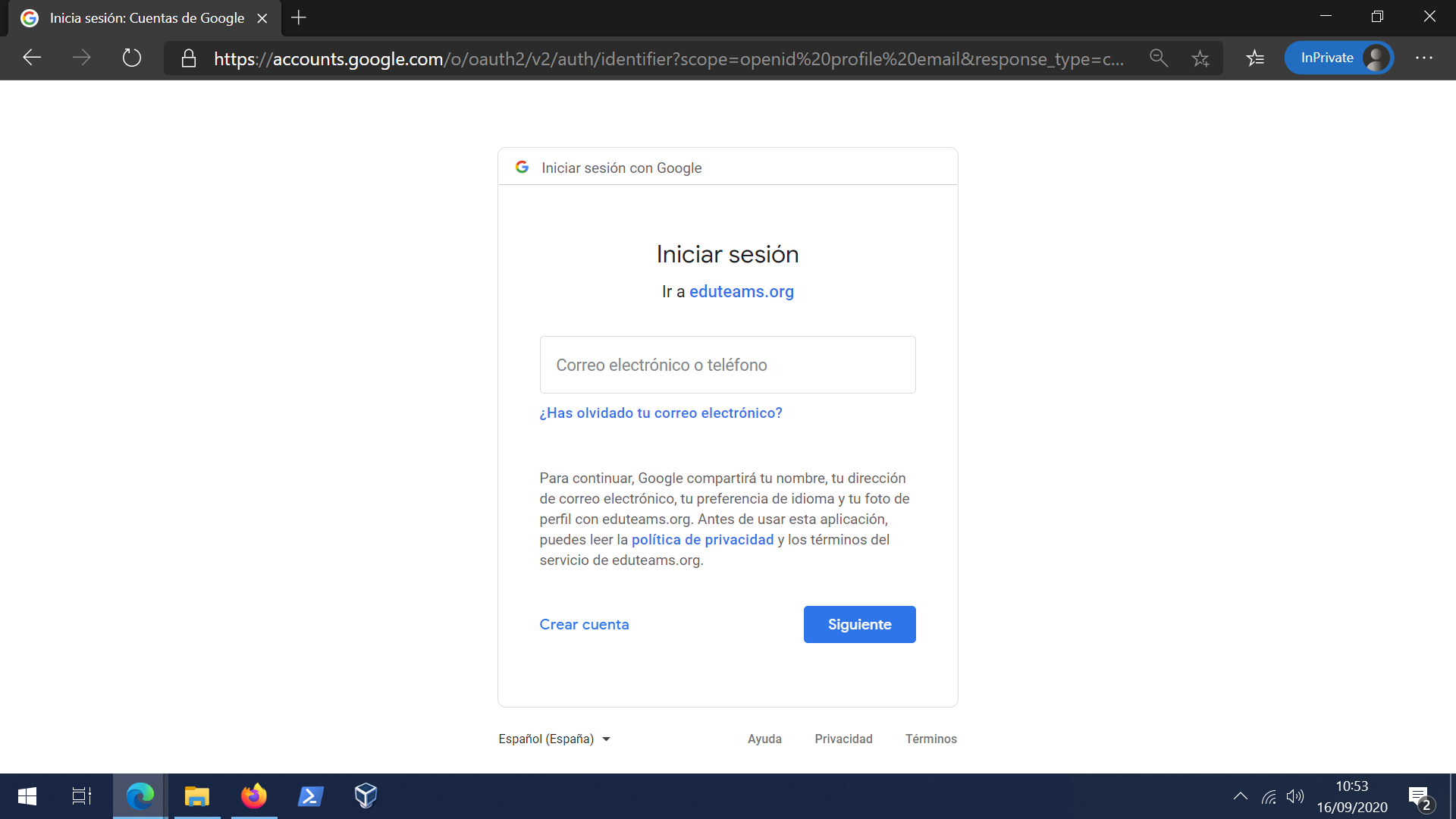
Read carefully the Acceptable Usage Policy. To register on eduTEAMS Service you have to click on the “I agree” checkbox and on the “Submit” button.
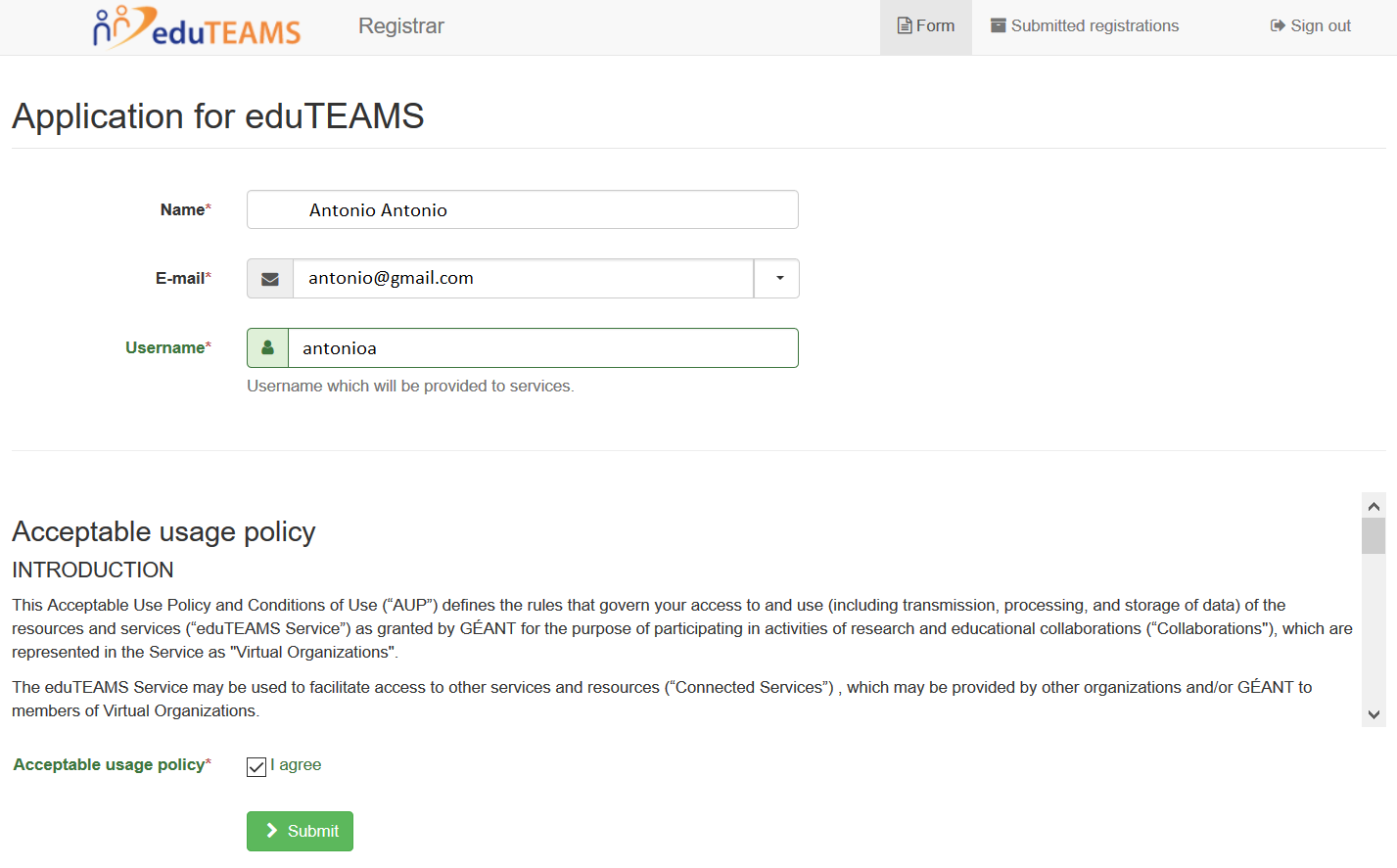
Congratulations! You have successfully registered on the eduTEAMS Service. Click on the “Continue” button and you will be redirected to your eduTEAMS Profile page. You can access your profile page on the eduTEAMS Service at any time by visiting https://mms.eduteams.org/profile/