Activity: Get an usable Token
Get a usable TOKEN
If you want to mount locally the repositories or access them through any application, it is needed to generate a personal OneData TOKEN. For this purpose, you have to open the TOKENS option in the menu.
As previously indicated, the menu list can appear permanently on the left:
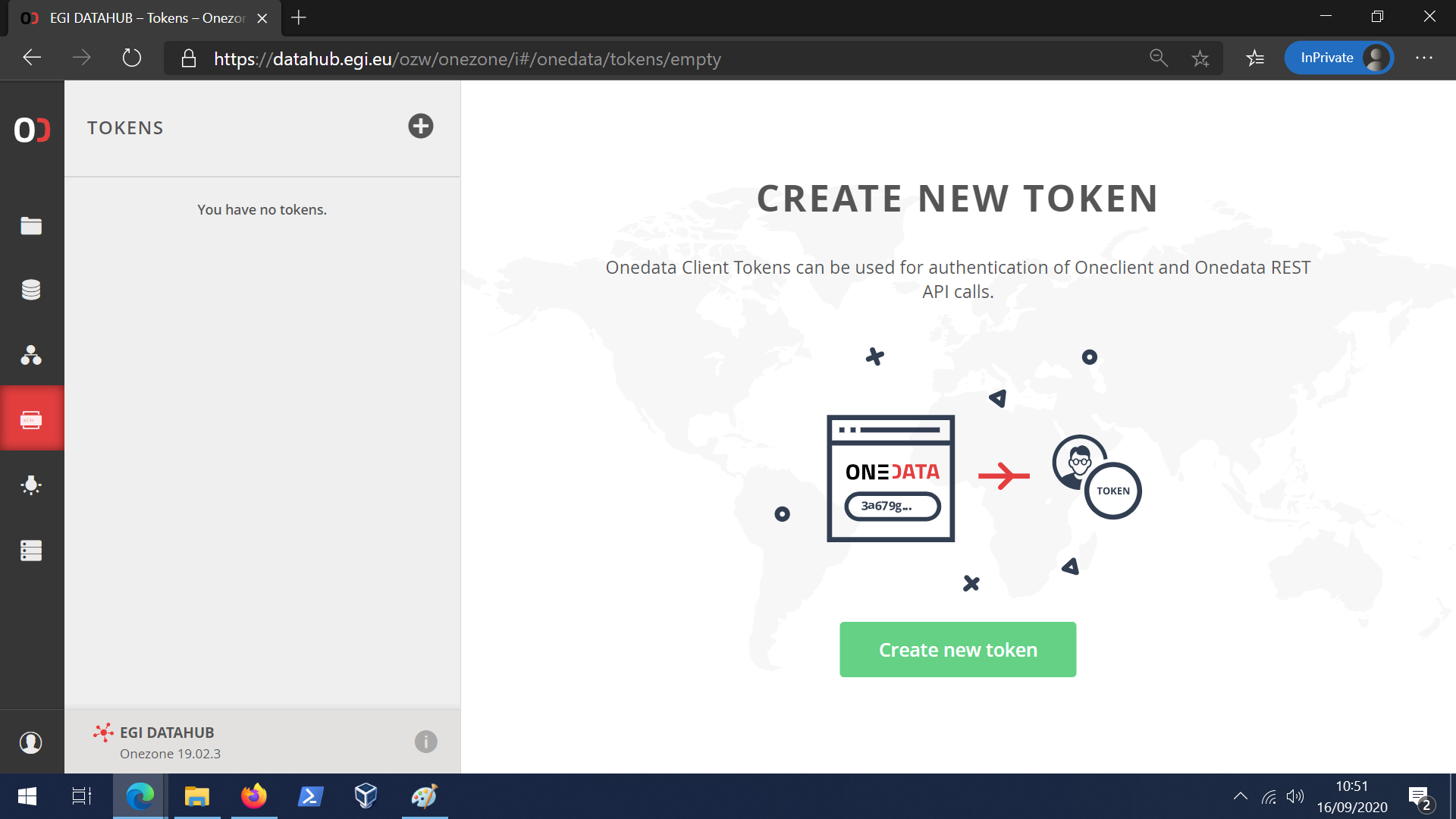
Although, it could be a drop-down menu hidden at the top-left corner:
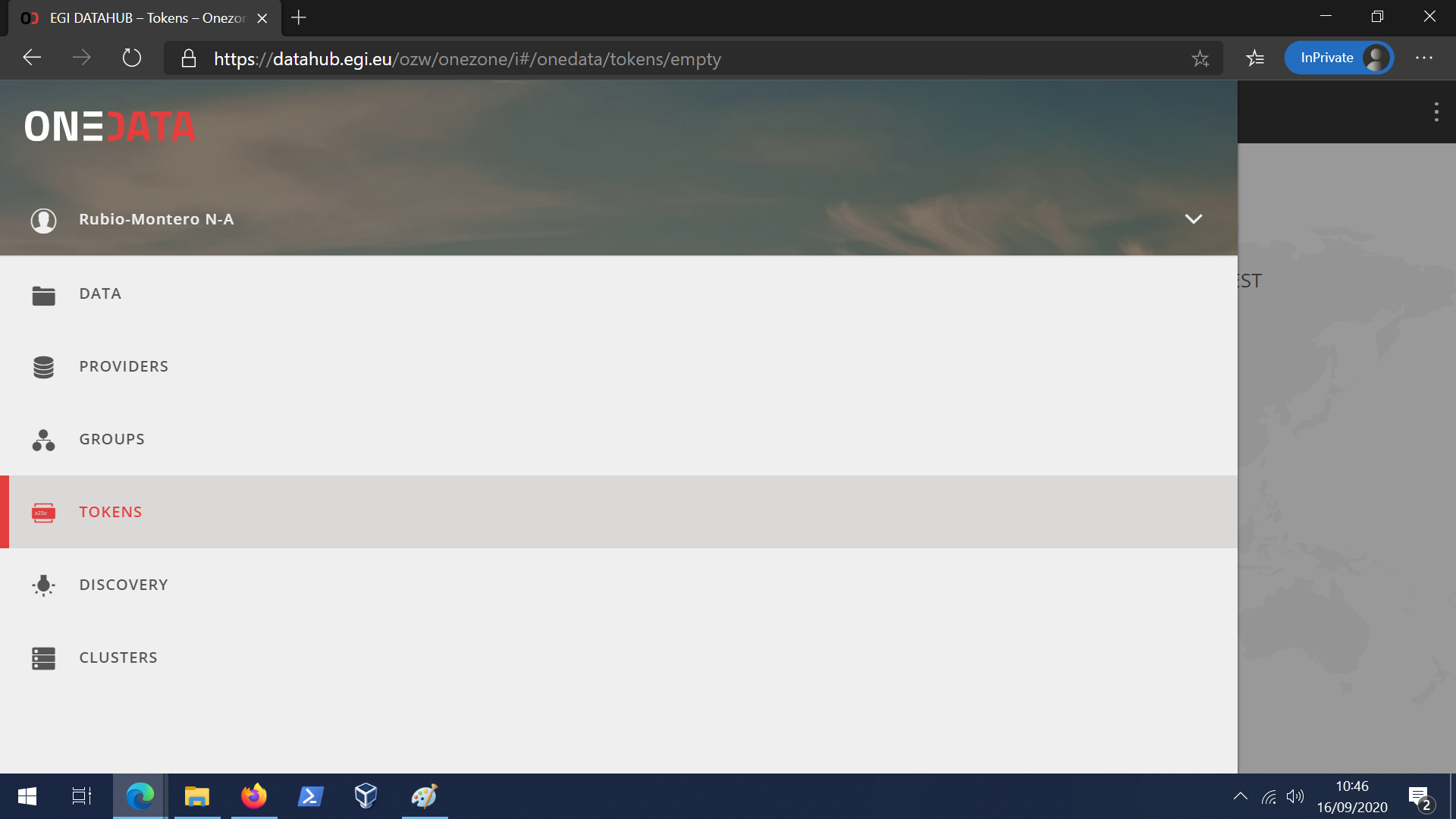
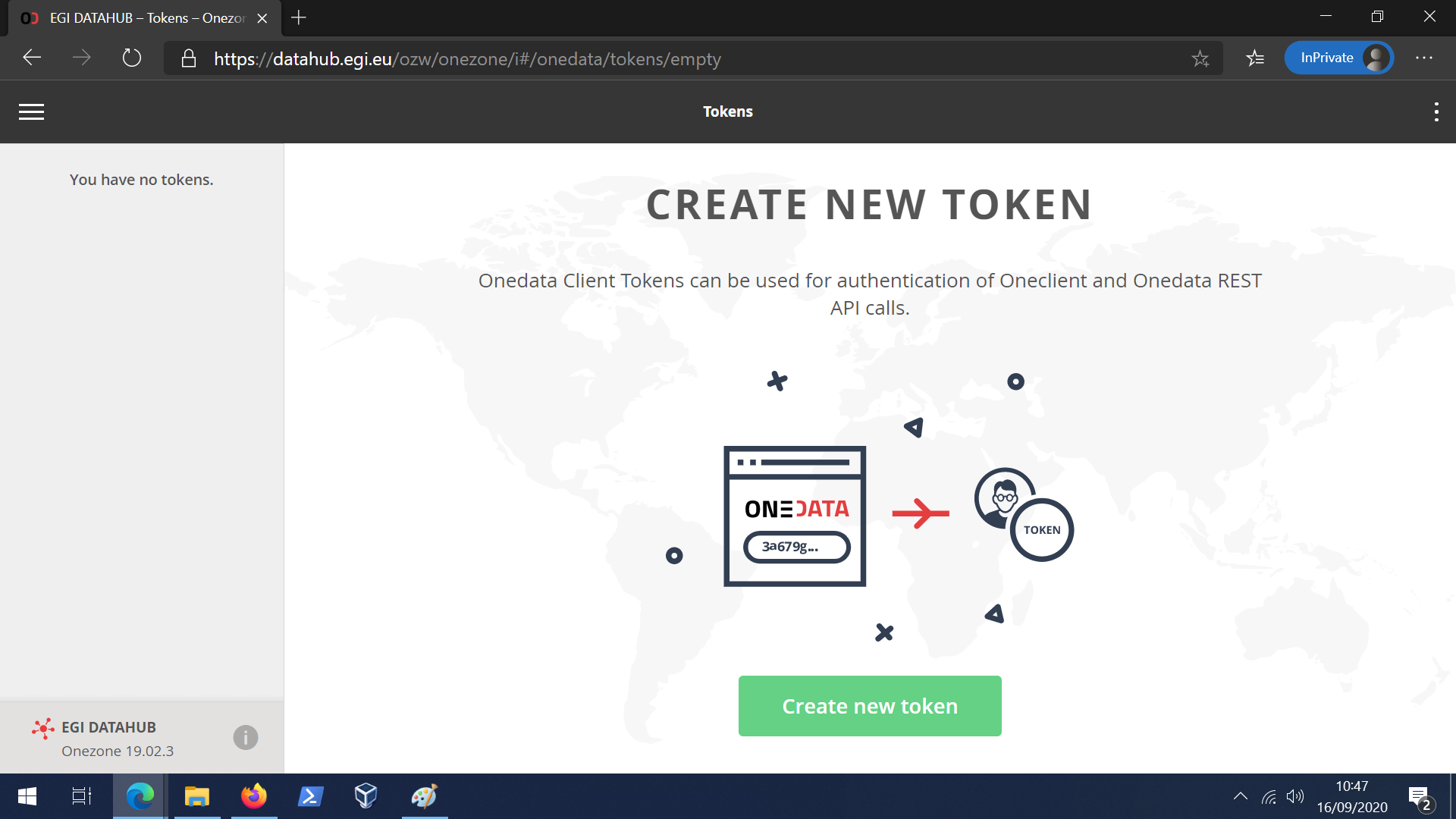
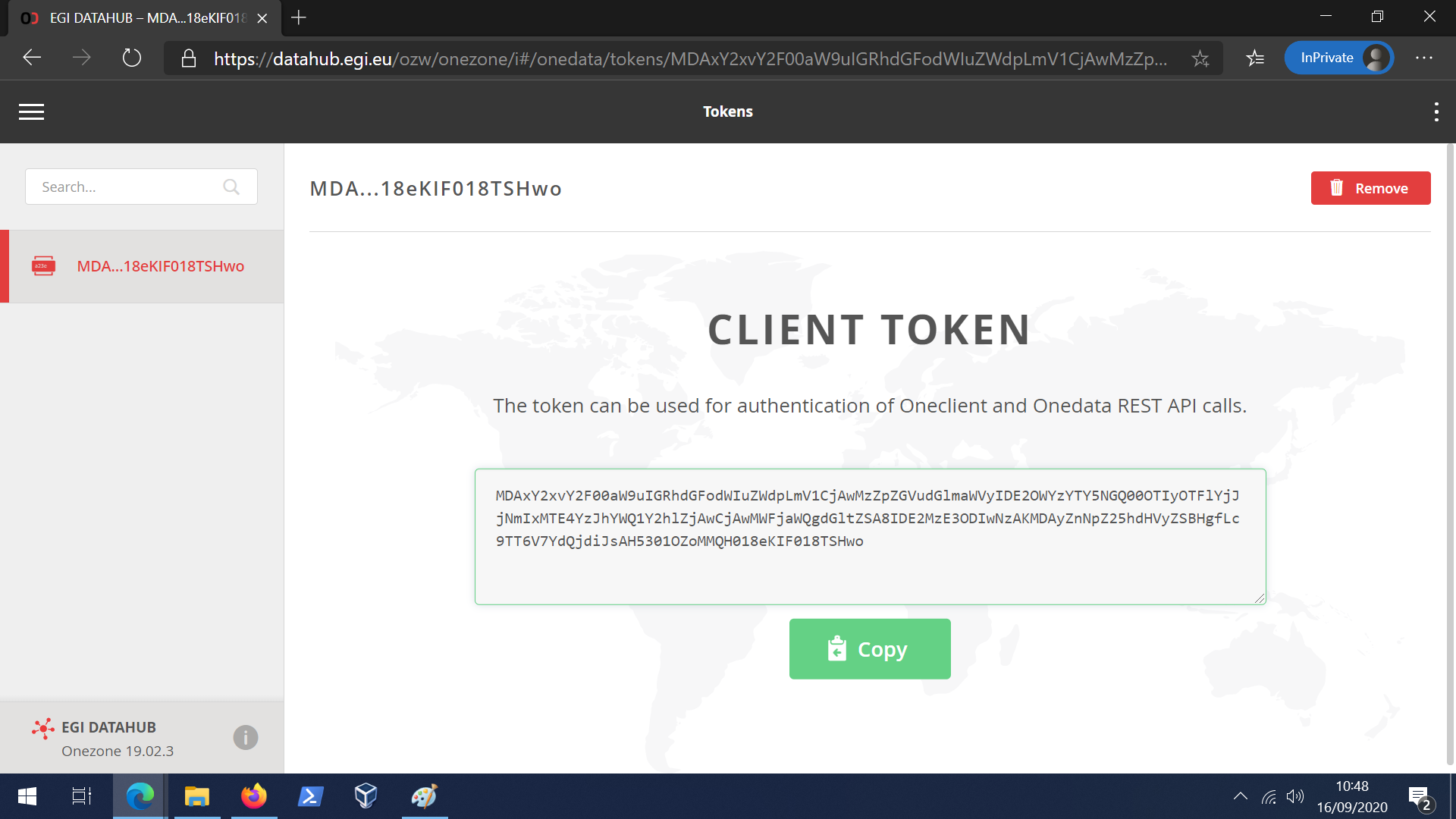
Please don't share this token with anyone, as it grants your personal access to the resources!
You have all that you need. Congratulations!
Last modified: Wednesday, 26 October 2022, 6:13 PM