Example activities
Example activities
Take a look at this listing to see the various activities which could be used under each type. This page aims to give you inspiration when you start your design. You can also download this listing to explore.
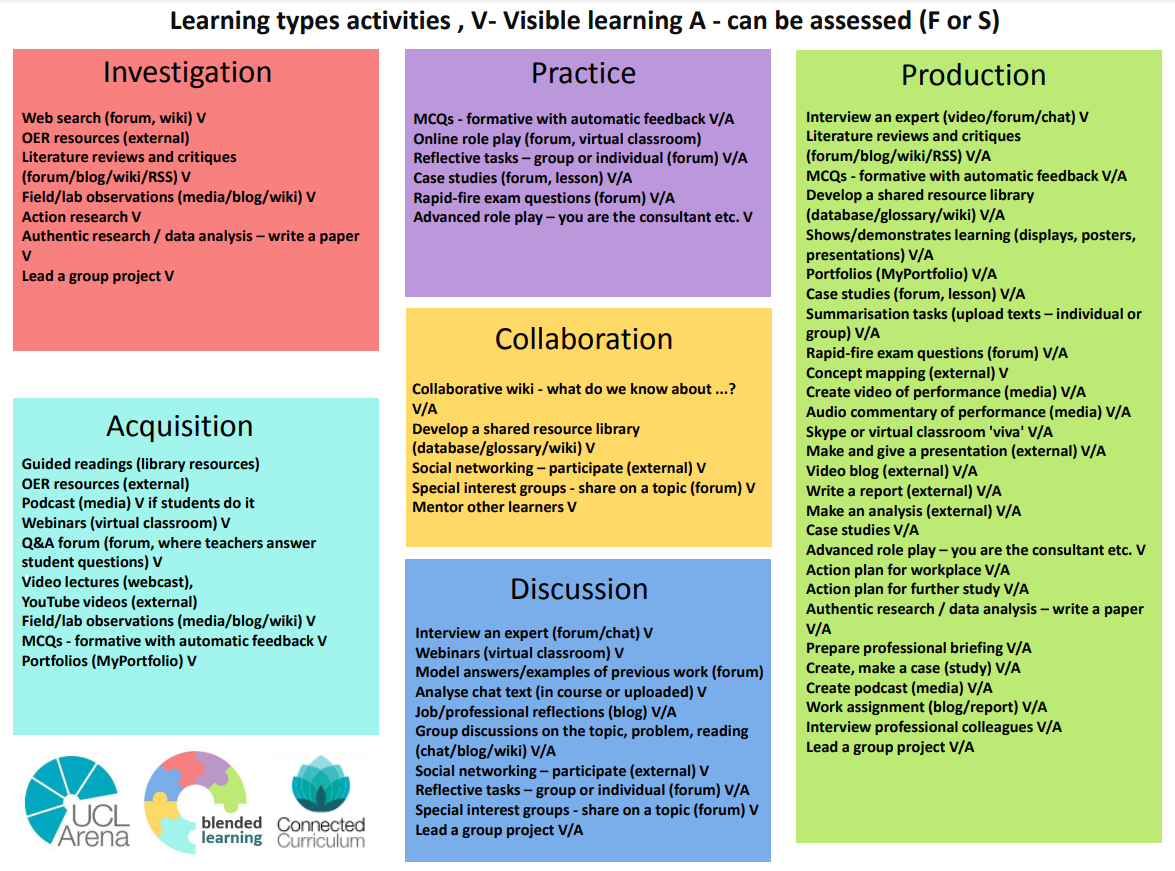
Open science activities
For more ideas and inspiration specifically for open science training see the following:- Open Science Training Handbook examples and practical guidance
- ORION Train the Trainer MOOC Methods section