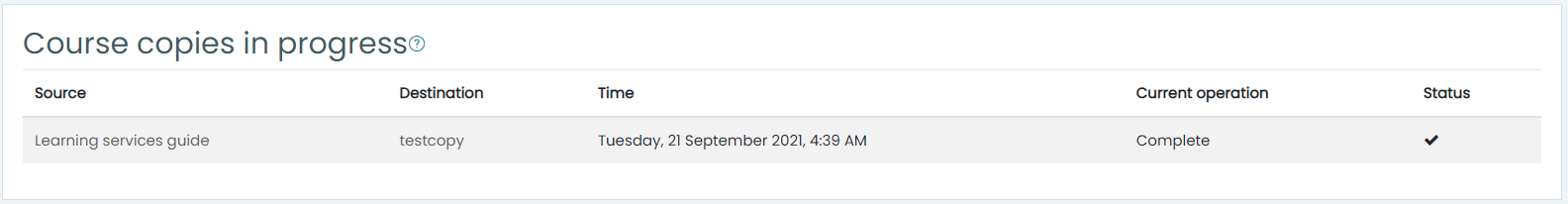How to copy a course?
HOW TO COPY A COURSE?
After accessing your account, visit the course you want to copy. Use the gear icon in the top right corner (above "Turn editing on" button) to access the dropdown menu and choose "Copy course"
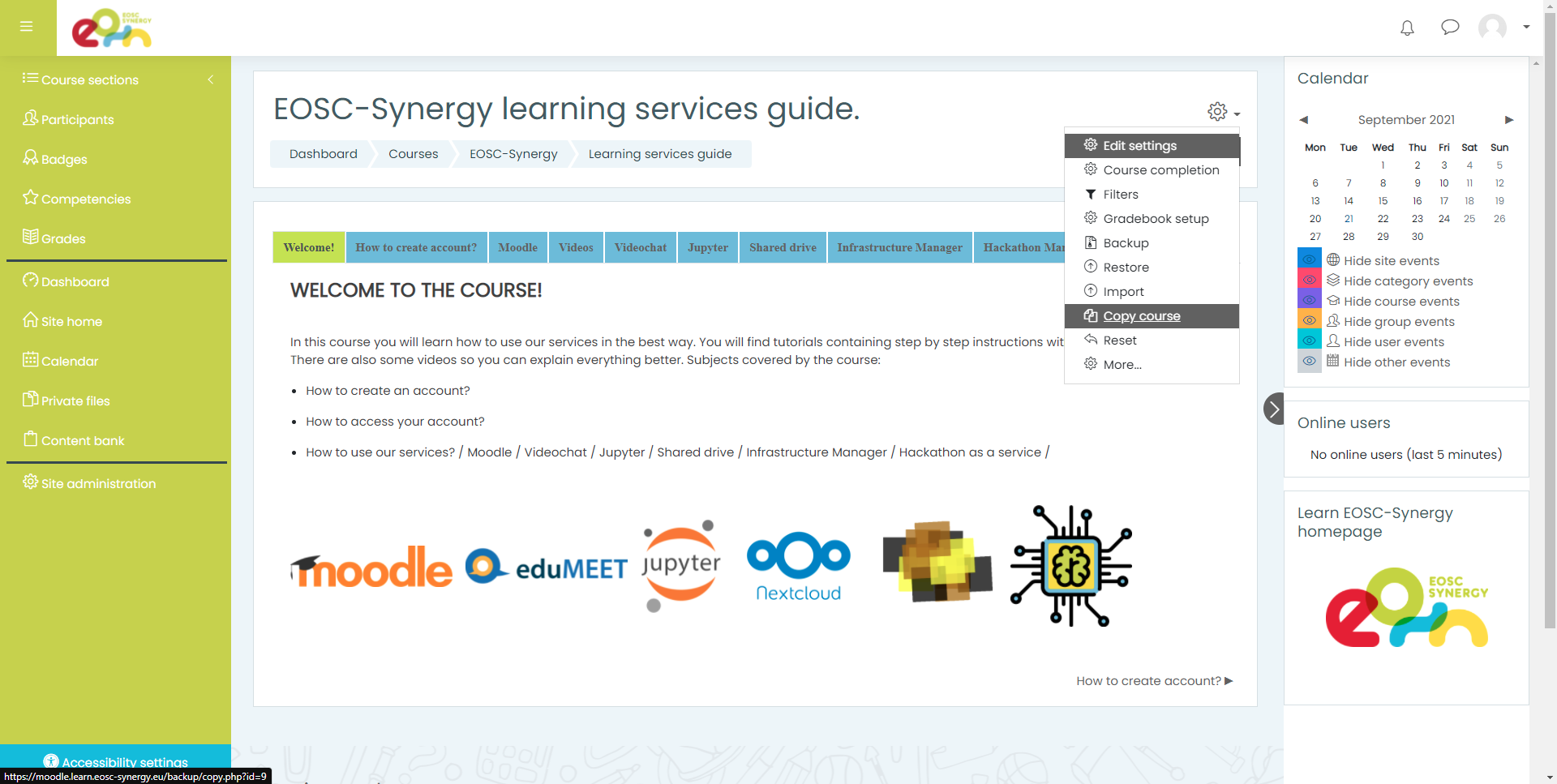
Fill in all the required fields for the new copy of your course. Note that you can choose in which category you want your copy to appear.
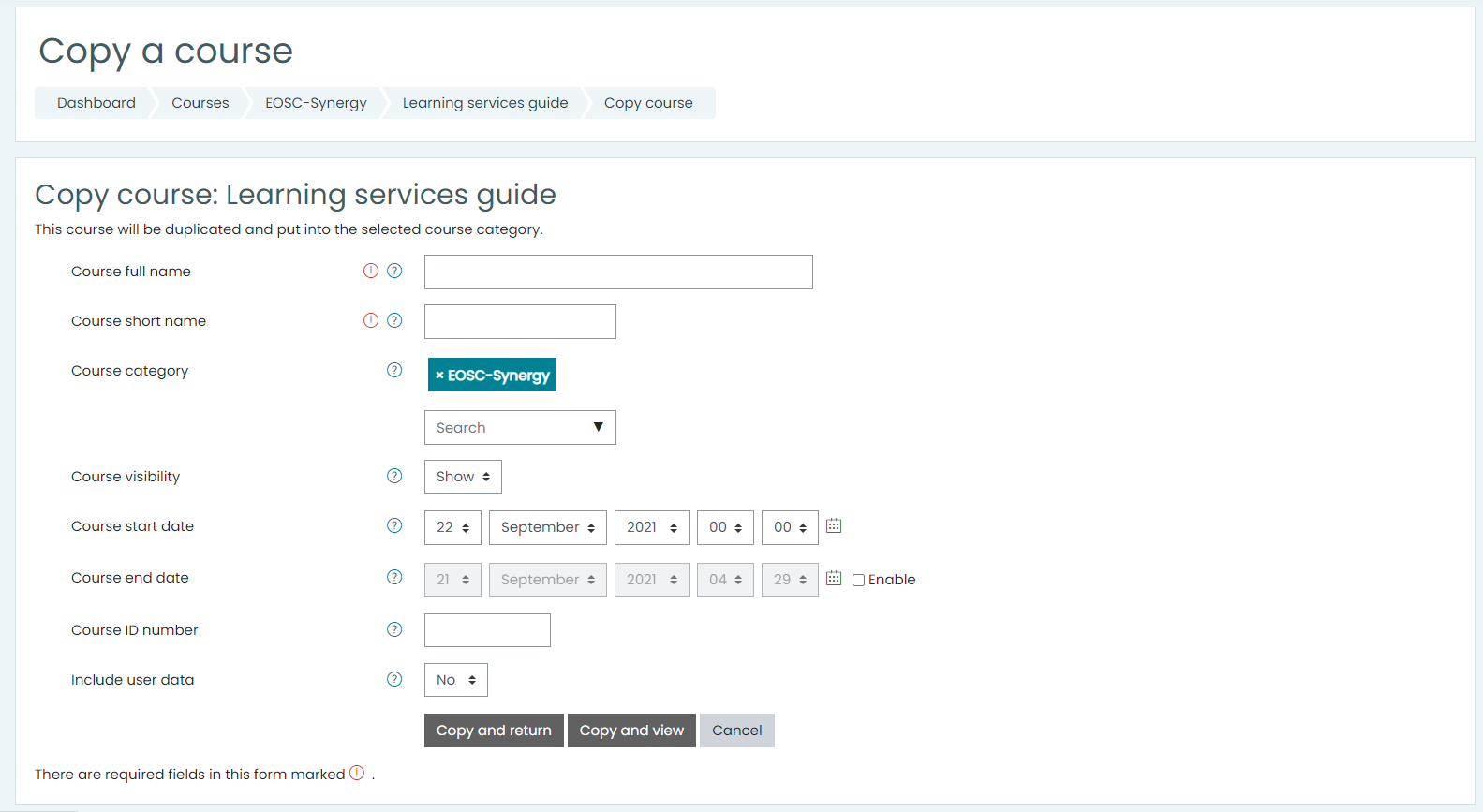
- You should see something similiar to the picture below.
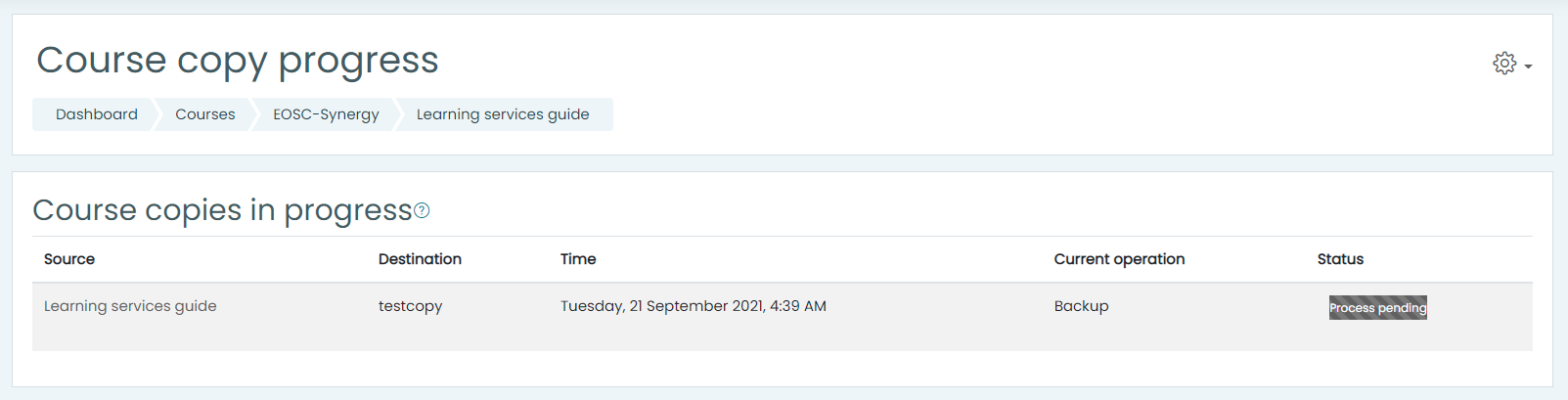
- You can monitor the progress of creating a copy of your course.
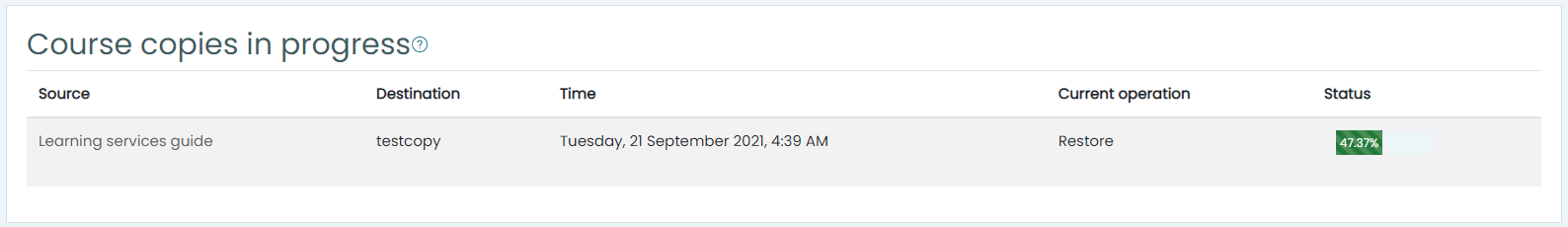
- This mark means that copying a course is finished. Copy of your course should be available at new location yet.